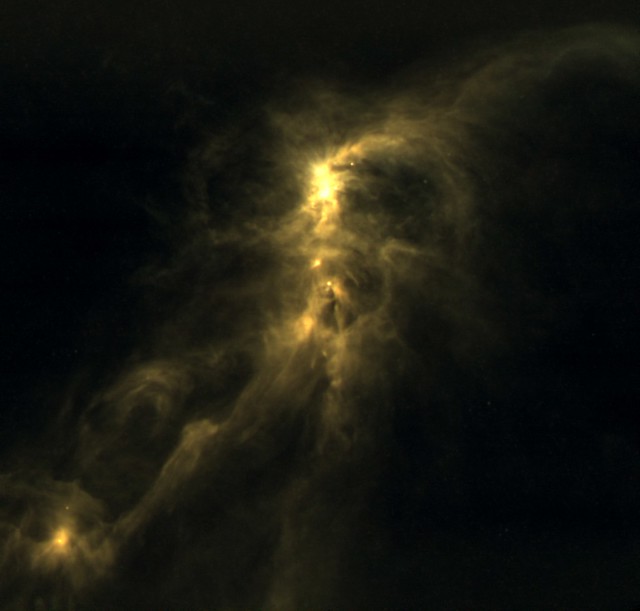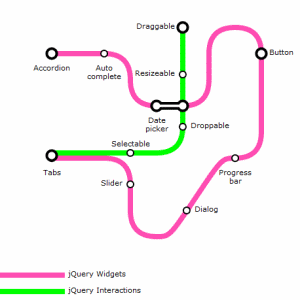The Growing Plague of Video Tutorials
Picture the scene. You have spent all afternoon trying to figure out how to install a must-have app onto your smartphone, but get nowhere.
With defeat unhappily accepted, you jump onto Google to search for help. The results arrive milliseconds later promising to aid you in your quest, only to find that instead of finding a nice explanation of what to do, you are instead confronted with some stranger prattling on for 10 minutes in a YouTube video telling you how it should be done.
This scenario is not too bad if there are lots of regular text-based tutorials or webpages telling you what you need to know, since then you can just ignore the videos, but it gets really frustrating if there are no other results, and you are forced to sit through the agony of listening to this self-important guy drone on and on.
Video tutorials are very useful for practical demononstration of what they are talking about that. I think those are a great idea, and serve a purpose, so I not saying all video tutorials are a bad idea. It is just the ones that show a guy talking for however long you have to endure the video that add no value, so for anyone thinking of posting a video tutorial, here are the pros and cons to consider
Pros
- Great for demonstrations (doesn’t count if you are just standing there talking)
- Useful for people with nothing better to do
Cons
- Take up a LOT more bandwidth than text tutorials (important especially for smartphone users)
- Takes longer to find info you are looking for – you need to listen through the entire thing, including all the rambling. A text tutorial can be skimmed through
- Difficult to jump around like in a text tutorial where you can refer to any part at any time.
- Written text is often easier to understand than spoken text, especially for second-language speakers
- Do you really think that people want to listen to your voice?
So, in conclusion, unless you think it could actually add value over a simple text tutorial, please don’t post a video tutorial. Write it down instead!
Read More »