South Africans are a bunch of avid genealogists. So much so, that the family trees of the early settlers is very well established, and for most of the white (and coloured) families in South Africa, the kinship can be proven easily and most South Africans have common blood. Heck, even I am provably related (albeit distantly) to just about every Afrikaans person in the country.
Now this is all very good for working out genealogical links, but South Africa in general has a rather large genealogical brick wall, and that has to do with beginnings of the Cape colony.
South Africa is a relatively new nation, only first being settled by European colonists at the Cape in 1652 – just over 350 years ago. And, yes, I know there were indigenous people here before that, but they play little part in my story, since I have found no trace of them in my ancestry.
South African genealogy is very well established up to the founding of the colony, but then the records go silent.
South Africans seem to be content in finding the “stamvader” (or “stammoeder”) – which roughly translates as “founding father” – which would be the first person of a particular lineage to immigrate to South Africa. So for example, one my ancestors, who is also a “stamvader” is Jacques de Savoye, who came to the Cape in 1688 with his family.
Now it is all very well and good knowing that, but then how do you go back further? Most of the settlers came from Germany, the Netherlands, France and later England, but most of their genealogies are not very well known.
There are exceptions though, such as the du Plessis’s, whose ancestry can be traced to the French aristocracy (and from there to royalty and nobility throughout Europe), and the Laubschers, who hail from Switzerland. Quite a few more can be traced back two or three generations in their native countries, but for the vast majority, the trail stops at the moment they stepped on South African shores.
Is the problem the fact that obtaining records for these people here in South Africa is difficult, since researching these families would requite digging through genealogical records scattered across Europe, or is it just that knowing who their “stamvader” was is good enough for most South Africans?
The answer to that, I do not know…
Originally posted on my old blog, Smoky Cogs on 7 Dec 2009
Read More »
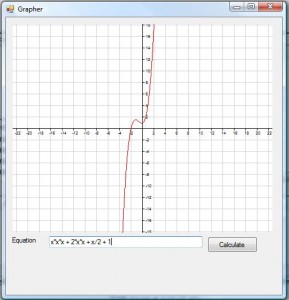 Creating an application to draw graphs of mathematical equations has two components to it, namely, parsing the equation and drawing the results.
Creating an application to draw graphs of mathematical equations has two components to it, namely, parsing the equation and drawing the results.
